GMB Reputation
GMB Reputation Management with Go High Level
Discover how Go High Level’s GMB reputation management services can elevate your business. Streamline review management, boost online visibility, and build trust with effective strategies. Learn how to optimize your Google My Business profile and enhance your reputation today.
What We Offer
How Go High Level Enhances GMB Reputation Management
Go High Level offers several features that make GMB reputation management more efficient:
- Automating Review Requests: With Go High Level, you can automate the process of requesting reviews from customers, ensuring a steady flow of positive feedback on your GMB profile.
- Streamlining Customer Communication: The platform’s communication tools allow you to engage with customers promptly, responding to reviews and addressing concerns in real time.
- Monitoring and Responding to Reviews: Go High Level provides a centralized dashboard where you can monitor and manage reviews across multiple platforms, including GMB.
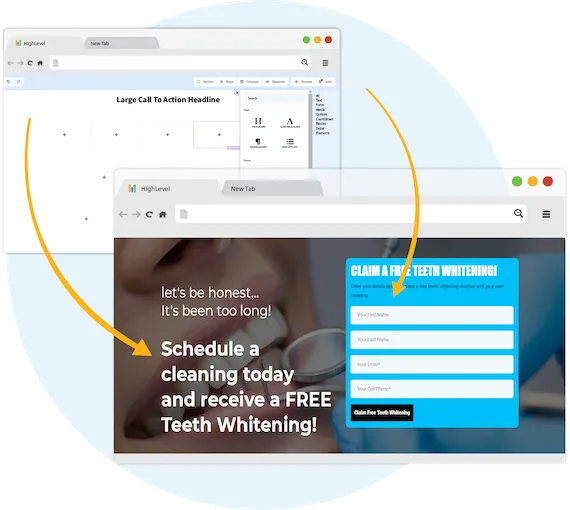
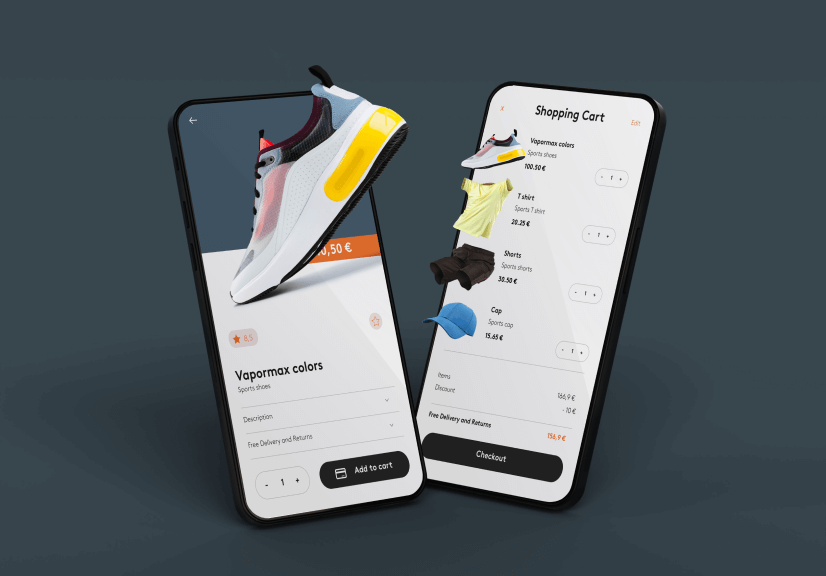
Key Features of Go High Level for GMB Reputation Management
Go High Level is equipped with features specifically designed to enhance GMB reputation management:
- Review Management Tools: Easily request, monitor, and respond to customer reviews directly from the platform.
- Reputation Monitoring Dashboards: Gain insights into your online reputation with intuitive dashboards that track reviews, ratings, and customer feedback.
- Customer Feedback Integration: Collect and analyze customer feedback to improve your products and services, ensuring that your business stays aligned with customer expectations.
Setting Up GMB Reputation Management with Go High Level
To get started with GMB reputation management using Go High Level, follow these steps:
- Integrate GMB with Go High Level: Connect your GMB profile to Go High Level for seamless review management.
- Customize Review Request Templates: Tailor your review request messages to suit your brand’s voice and encourage positive feedback.
- Automate Responses to Reviews: Set up automated responses to thank customers for positive reviews and address negative feedback professionally.
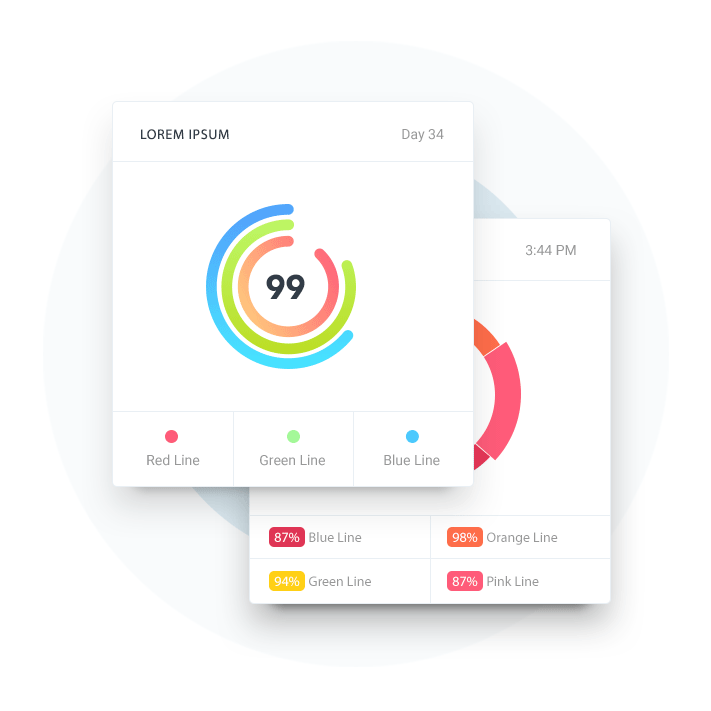
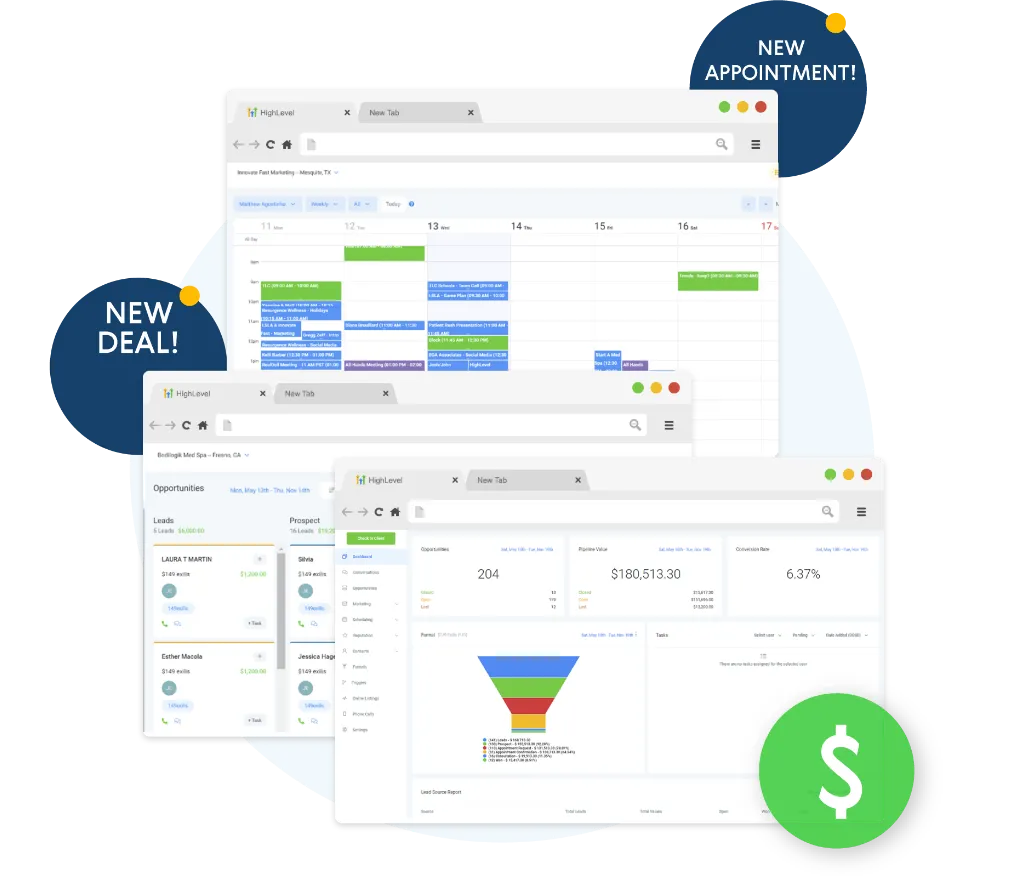
Best Practices for Effective GMB Reputation Management
To make the most of your GMB reputation management efforts, consider the following best practices:
- Consistent Monitoring of Reviews: Regularly check your GMB profile for new reviews and respond promptly to maintain customer trust.
- Responding to Negative Feedback Professionally: Address negative reviews with empathy and professionalism, showing that you value customer feedback and are committed to improvement.
- Encouraging Satisfied Customers to Leave Positive Reviews: Make it easy for happy customers to leave reviews by providing direct links and gentle reminders.
We've earned a 4.8-star Trustpilot rating
Best finance budgeting app ever!
"This finance app has been a game-changer for me! It's made budgeting and tracking my expenses so much easier. I love how intuitive and user-friendly it is."

Jonas Aly
Founder @ CompanyGreat app that saves money
"The app's integration with my bank accounts is seamless. I can easily check my balances and transactions without having to log in separately."

William Kolas
StudentSuper helpful to watch my spend
"I can't thank this app enough for helping me stay on top of my bills. The bill payment reminders have saved me from late fees, & more organized with my finances."

Mark Bures
BusinessmanSeriously life changing app!
"The financial insights and reports have been eye-opening. I now have a better understanding of my spending habits and can make adjustment to save more."

